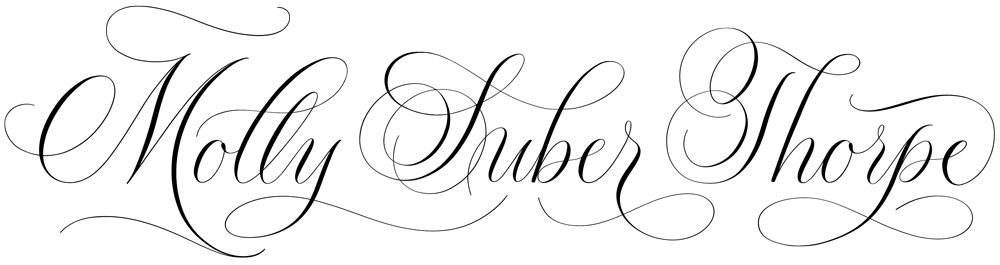How to Draw Flourished Calligraphy Circles in Procreate
I earn small commissions for purchases made through links in this post. Proceeds help me to continue producing free content.
In this week’s video, I show you how to create flourished, circular calligraphy designs in Procreate. This technique is much simpler than it looks, but the result is so impressive that people will think it took you hours!
You loved my last video about Calligraphy Symmetry Art in Procreate, so I made another one demonstrating a different method you can use. This video is a compilation of seven flourished calligraphy layouts drawn around a circle, using Procreate’s powerful symmetry guides and a guide stamp from my Procreate Calligraphy Composition Maker. Relaxing, meditative, and satisfying, this is one of my favorite lettering techniques on the iPad!
Resources
Procreate brushes USED in the video:
“Circle template” from my Calligraphy Composition Maker for Procreate
Fine Point Calligraphy Pen (Smooth) from my Calligraphy Nibs Procreate Brush Pack
Bold Ombré Watercolor Brush from my Inky Lettering Procreate Brush Pack
iPad TOOLS USED in the video:
Procreate App
12.9" iPad Pro (4th Generation)
Apple Pencil
Touch screen glove